A loss of suction in your Hoover Carpet Cleaner could be due to several reasons, including clogged filters, blockages, and worn-out parts. Regular cleaning, proper usage, and maintenance can often resolve these issues. If the problem persists, consider seeking professional help.
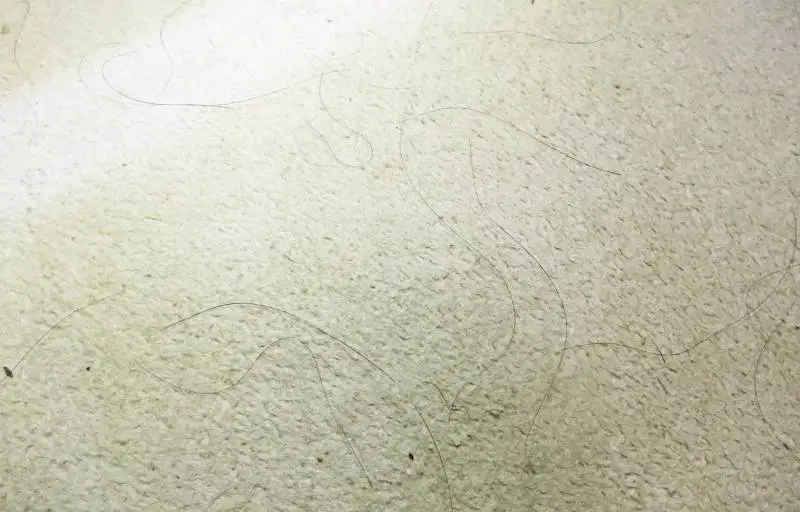
Common Reasons for Loss of Suction in Hoover Carpet Cleaners
When your Hoover Carpet Cleaner isn’t suctioning as expected, it could be due to a few reasons:
- Clogged Dirt Container or Filter: Over time, debris and dirt can accumulate in the container or filter, affecting the suction capability of the cleaner.
- Improperly Assembled Cleaner: If the machine isn’t assembled correctly, particularly the recovery tank, the suction may be compromised.
- Leaky Hose or Seal: A hose with holes or a loose seal can lead to a drop in suction power.
- Worn-out or Damaged Belt: The belt drives the brush roll, and any damage can affect suction.
Troubleshooting and Resolving Suction Issues
If your Hoover Carpet Cleaner isn’t suctioning, follow these steps to troubleshoot:
- Check and Clean the Dirt Container and Filter: Remove, empty, and clean the dirt container. Rinse the filter under warm water and let it dry completely before reassembling.
- Check the Assembly: Ensure that all parts, especially the recovery tank, are assembled correctly and securely.
- Inspect the Hose and Seals: Check for any leaks in the hose or loose seals. Replace any worn-out parts as necessary.
- Examine the Belt: If the belt is damaged or worn out, consider replacing it.
Table 1: Troubleshooting Hoover Carpet Cleaner Suction Issues
| Steps | What To Do |
|---|---|
| Check and Clean the Dirt Container and Filter | Remove, empty, clean, and dry before reassembling |
| Check the Assembly | Ensure all parts are assembled correctly and securely |
| Inspect the Hose and Seals | Check for leaks or loose seals, replace worn-out parts |
| Examine the Belt | Replace if damaged or worn out |
“Troubleshooting suction issues involves checking and cleaning the dirt container and filter, ensuring proper assembly, inspecting the hose and seals, and examining the belt.”
Tips for Maintaining Optimal Suction in Your Hoover Carpet Cleaner
Maintaining your Hoover Carpet Cleaner isn’t just about cleaning it after use—it’s about ensuring that the device functions at its best at all times. Here are some tips to help maintain optimal suction in your Hoover Carpet Cleaner:
- Regular Cleaning: Clean the dirt container and filter after every use to prevent clogging.
- Regular Inspection: Regularly inspect the cleaner’s hose, seals, and belt for any signs of wear and tear.
- Proper Assembly: Always make sure the cleaner is assembled correctly. Refer to the user manual for assembly instructions.
- Timely Replacement of Parts: Replace any worn-out or damaged parts as soon as possible to maintain optimal performance.
Proper Usage Techniques for Ensuring Suction Efficiency
Using your Hoover Carpet Cleaner correctly is key to its longevity and maintaining optimal suction power. Here are some steps to keep in mind:
- Pre-clean your carpet: Before you start, vacuum your carpet to remove loose debris and pet hair. This lessens the load on your carpet cleaner and prevents the dirt container and filter from clogging too quickly.
- Proper filling and emptying: Ensure that you are filling the clean water tank up to the indicated line and not beyond. Similarly, do not allow the dirty water tank to overfill. Overfilled tanks can negatively impact suction.
- Right pace: Don’t rush your cleaning process. Moving the carpet cleaner too quickly over your carpet won’t allow it to effectively suck up dirt and water.
- Regular pauses: If you’re cleaning a large area, make sure to turn off the cleaner periodically. This prevents overheating and helps maintain suction.
Table 2: Proper Usage Techniques for Hoover Carpet Cleaner
| Tips | Description |
|---|---|
| Pre-clean your carpet | Vacuum your carpet before using the carpet cleaner |
| Proper filling and emptying | Do not overfill or let the tanks overfill |
| Right pace | Move the cleaner at a slow pace |
| Regular pauses | Periodically turn off the cleaner if cleaning a large area |
“Proper usage of your Hoover Carpet Cleaner includes pre-cleaning your carpet, filling and emptying tanks correctly, maintaining a slow pace during cleaning, and taking regular pauses when cleaning large areas.”
When to Seek Professional Help for Hoover Carpet Cleaner Suction Problems
There may be situations when you’ve exhausted all troubleshooting steps, but the suction problem persists. Here’s when you should consider seeking professional help:
- Persistent Suction Loss: If loss of suction continues despite all your troubleshooting efforts, there might be an underlying issue that requires professional attention.
- Visible Damage: If you notice any visible damage to your cleaner—cracks, tears, or broken pieces—it’s best to seek professional help. Trying to repair these issues yourself might cause further damage.
- After Replacing Parts: If you’ve replaced parts and the cleaner is still not suctioning properly, a professional can help identify whether there’s a deeper mechanical issue at play.
Remember, seeking professional help can extend the life of your cleaner and ensure it works effectively for longer. It’s always better to invest in professional repair than to risk causing further damage or even needing to replace your Hoover Carpet Cleaner entirely.
Tips for Maintaining Optimal Suction in Your Hoover Carpet Cleaner
Keeping your Hoover Carpet Cleaner in tip-top shape requires regular maintenance. Here are some important practices that will help maintain its optimal suction power:
- Regularly clean the filters: Over time, the filters in your Hoover Carpet Cleaner can get clogged with dirt and debris, reducing suction power. Remove and clean them regularly to ensure optimal performance.
- Check for blockages: Regularly inspect the hoses and other parts for blockages. If found, remove the debris carefully to restore suction.
- Regularly empty and clean the dirt container: Dirt and debris can accumulate in the container, affecting the machine’s suction power. Make sure to empty and clean it after each use.
- Maintain seals and gaskets: The seals and gaskets play a crucial role in maintaining suction. If they’re worn out, they may need to be replaced.
- Replace worn-out parts: Over time, some components may wear out and need replacement. Regularly check all parts and replace those that are worn out or damaged.
Table 3: Maintaining Optimal Suction in Your Hoover Carpet Cleaner
| Maintenance Tips | Description |
|---|---|
| Clean the filters regularly | Remove and clean filters to prevent clogging |
| Check for blockages | Inspect hoses and parts for debris and remove it |
| Empty and clean the dirt container | Clean after each use to maintain suction power |
| Maintain seals and gaskets | Replace if worn out to keep optimal suction |
| Replace worn-out parts | Regularly check and replace any damaged parts |
Key Takeaways
- Several reasons could lead to your Hoover Carpet Cleaner not suctioning properly, including clogged filters, blockages, improper usage, and worn-out parts.
- Troubleshooting can help identify the cause of the problem, and resolving these issues often involves simple steps such as cleaning and regular maintenance.
- Proper usage techniques and regular maintenance can help maintain optimal suction in your Hoover Carpet Cleaner and extend its lifespan.
- If your cleaner still doesn’t suction properly after following these tips, consider seeking professional help.
